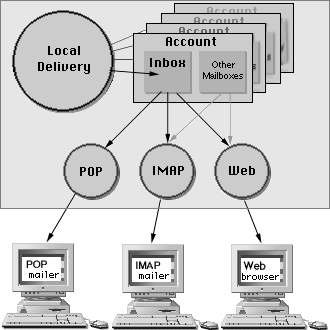The server computer has 2 IP addresses: 192.0.0.1 and 192.0.0.2.
The server main domain is company.com, and the secondary domains are
client1.com and client2.com.
The DNS A-records for company.com is pointing to the IP address 192.0.0.1,
the A-record for the client1.com points to a dedicated IP address 192.0.0.2,
while the A-records for the client2.com domain point to the same "main" IP
address 192.0.0.1.
Each domain has an account info.
Three users configure their POP and IMAP mailers to access an account info,
but they specify different names in their "mail server" settings: the first
user specifies company.com, the second - client1.com, and the third user specifies client2.com.
When the first user starts her mailer:
- The mailer takes the specified "mail server" setting company.com, and
it uses the Domain Name System A-records to resolve (convert) that name to the IP address 192.0.0.1.
- The mailer establishes a connection with that address (which is one of 2 addresses of
the server computer), and it passes the user name info.
- The server detects a simple user name info and detects that this connection
is established via the server address 192.0.0.1.
- The server detects that the main domain name points to that IP address, so it adds the
main domain name company.com to the specified simple name.
- The server gets the correct full account name info@company.com.
When the second user starts checking mail:
- The mailer takes the specified "mail server" setting client1.com, and
it uses the Domain Name System A-records to resolve (convert) that name to the IP address 192.0.0.2.
- The mailer establishes a connection with that address (which is one of 2 addresses of
the server computer), and it passes the user name info.
- The server detects a simple user name info and detects that this connection
is established via the server address 192.0.0.2.
- The server detects that the client2.com secondary domain name points to that IP address, so it adds the
secondary domain name client1.com to the specified simple name.
- The server gets the correct full account name info@client1.com.
When the second user starts checking mail:
- The mailer takes the specified "mail server" setting client2.com, and
it uses the Domain Name System A-records to resolve (convert) that name to the IP address 192.0.0.1.
- The mailer establishes a connection with that address (which is one of 2 addresses of
the server computer), and it passes the user name info.
- The server detects a simple user name info and detects that this connection
is established via the server address 192.0.0.1.
- The server detects that the main domain name points to that IP address, so it adds the
main domain name company.com to the specified simple name. The client2.com domain name also
points to that IP address, but the server dedicates IP addresses to only one domain, and
it always assigns it to the first domain it processes, the main domain company.com in our case.
- The server gets the incorrect full account name info@company.com.
This happens because the mailer has not passed the information about the "mail server" name from
its settings, and the only information the Server has is the IP address. But since the IP address is
the same for both Main Domain company.com and the secondary Domain client2.com, the Server is unable
to detect which Domain is needed and defaults to the main domain.
In order to solve this problem, the third user should specify the account name as
info%client2.com, not just info. In this case, when this users starts the mailer:
- The mailer takes the specified "mail server" setting client2.com, and
it uses the Domain Name System A-records to resolve (convert) that name to the IP address 192.0.0.1.
- The mailer establishes a connection with that address (which is one of 2 addresses of
the server computer), and it passes the user name info%client2.com.
- The server detects a full user name info%client2.com and it does not look at the
IP addresses. It just converts the % symbol into the @ symbol.
- The server gets the correct full account name info@company.com.
This problem does not appear if the third user uses the Web Interface: the server always
gets the addressed domain name via the HTTP protocol, so it does not have to detect that
name by looking at the IP addresses.
Note: FTP clients work in the same way as the POP/IMAP mailers do, so FTP users are required to
supply qualified Account names unless they connect to an IP Address assigned to their Domain.
Note:the MAPI Connector always sends a quialified Account Name: if users specify names without
the @ or % signs, the Connector adds the '@' sign and Server Name setting value to the
specified account name.